Top Gear: Sidegrades
When multiple combinations of gear/talents/etc are sidegrades to the top result, they’ll now be grouped together. In addition, if what you have equipped is in this group, it’ll show up in the big “Your Top Gear” section at the top of the page.
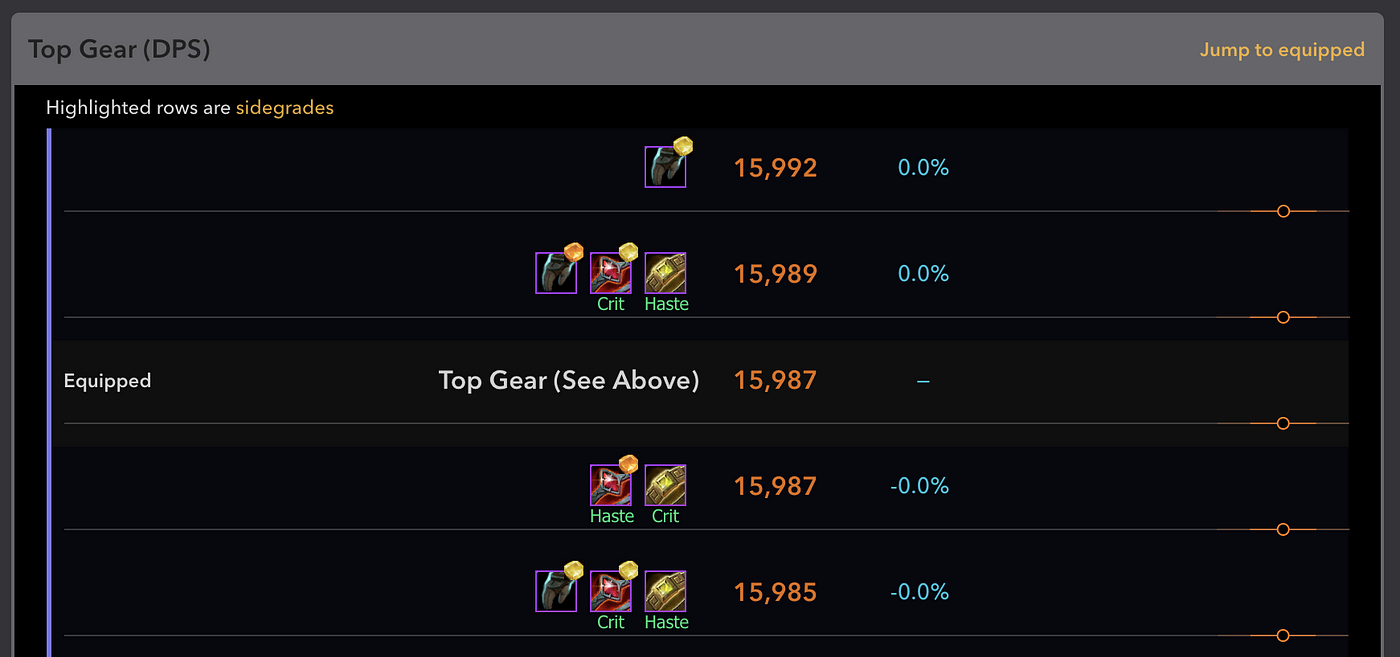
By default, a sidegrade in Top Gear is defined as a result within 0.1% of the top result when using high precision (see the bottom of the post for the details). Results within 0.1% DPS of each other are effectively the same DPS because of the inherent RNG of simulations and math.
The goal here is to indicate sidegrades a bit better as well as reduce the feeling that Top Gear is telling you to constantly spend a ton of gold changing gems and enchants all the time when what you are wearing is already as good as it can statistically be.
The big compromise is that the order the DPS table can be a bit weird — I’ve decided not to change the rankings or exact DPS that SimC generates to stay true to the underlying data.
If you always want the first row to show up as “Your Top Gear”, there’s a checkbox for that:

These changes are entirely aimed at clearing up a bit of ambiguity around the statistical significance of the results and are not gospel about which combination is the actual best in a real fight. Raidbots and SimC are tools, reports are data — use them to develop your own answers.
The Delicious and Dry Details
For Top Gear reports, the even more precise definition of “sidegrade” is “a DPS result within 2 * error of the top result.” SimC crunches all the statistical data for the iterations and Raidbots uses that to determine actors that are in the same ballpark in terms of error margin.
For most sims, the top results will be calculated with 0.05% error so the “true” DPS of the results are+/-0.05% of the DPS shown. So the potential worst case ordering of the items is that the top result is actually 0.05% lower than displayed and the lowest ranked sidegrade is actually 0.05% higher than displayed, hence the doubling of the error for generating the range of candidate sidegrades.
If you choose a custom Iterations value other than Smart or run a lower precision sim, the report will use the proper standard error value for that number of iterations which can vary. If the error of the report is 1%, sidegrades are any results that are up to 2% lower than the top result.
