Raidbots Discord Bot commands
What Can It Do?
The Raidbots Discord Bot now supports Discord Slash Commands so you can inspect available commands directly in Discord if you type a slash into the text input field:

Here are some examples of what you can right now.
Get the full help text:
 Run a quick sim:
Run a quick sim:

 Run a Stat Weights sim:
Run a Stat Weights sim:


Run stat weights using the Dungeon Slice fight style:


You can also use the same command structure in a mention to the bot (e.g. @raidbots us malganis seriallos)
The old style of using commands like !raidbots or !sim will stop working in the future when Discord changes some APIs around bots.
Regions and Realms
Currently, US, EU, KR, and TW are valid regions.
Realm names are using the English localization and the bot will do its best to find your realm regardless of apostrophes, dashes, or spaces (and even typos).
Set Personal Defaults
The easiest way to set personal defaults is to connect your Discord user to the Raidbots website on the account page and use the settings there.
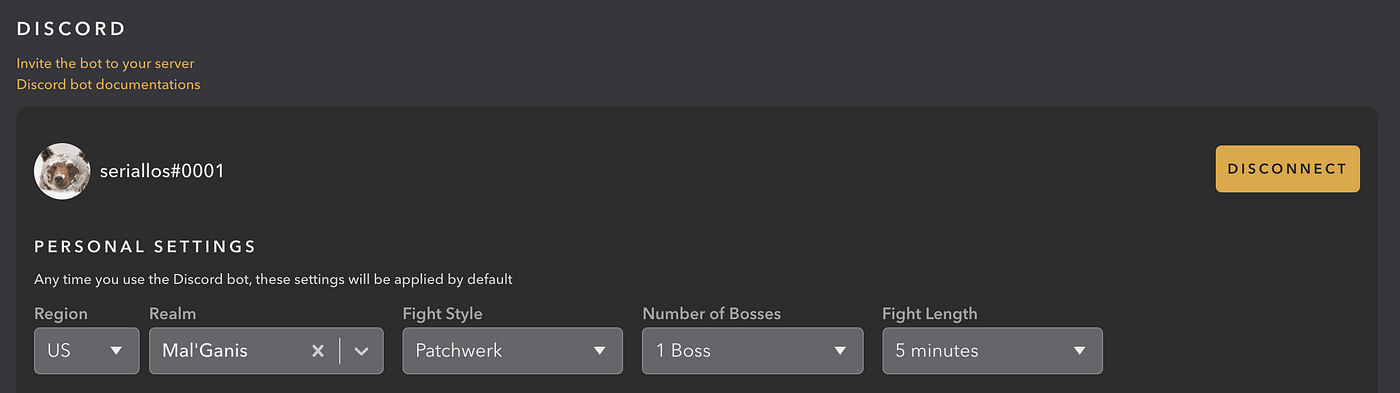
Full Command Input Documentation
The following flags can be used to modify various settings of the simulation. These can be anywhere in the command input.
-s, -scaling: Run a stat weights simulation
-fs, -fightstyle: Set the fight style. List of valid fight styles is below (default: Patchwerk)
-fl, -fightlength: Set the fight length as a number of second (default: 300)
-ec, -enemycount: Set the number of bosses (default: 1)
-nb: Run without raid buffs
-v, -version: SimC version (default: nightly)
-ct, -comparetalents: Add a talent set to compare using the SimC numeric input format (e.g. 1113122)
Valid fight style names: Patchwerk, DungeonSlice, TargetDummy, ExecutePatchwerk, LightMovement, HeavyMovement, HecticAddCleave, CastingPatchwerk
